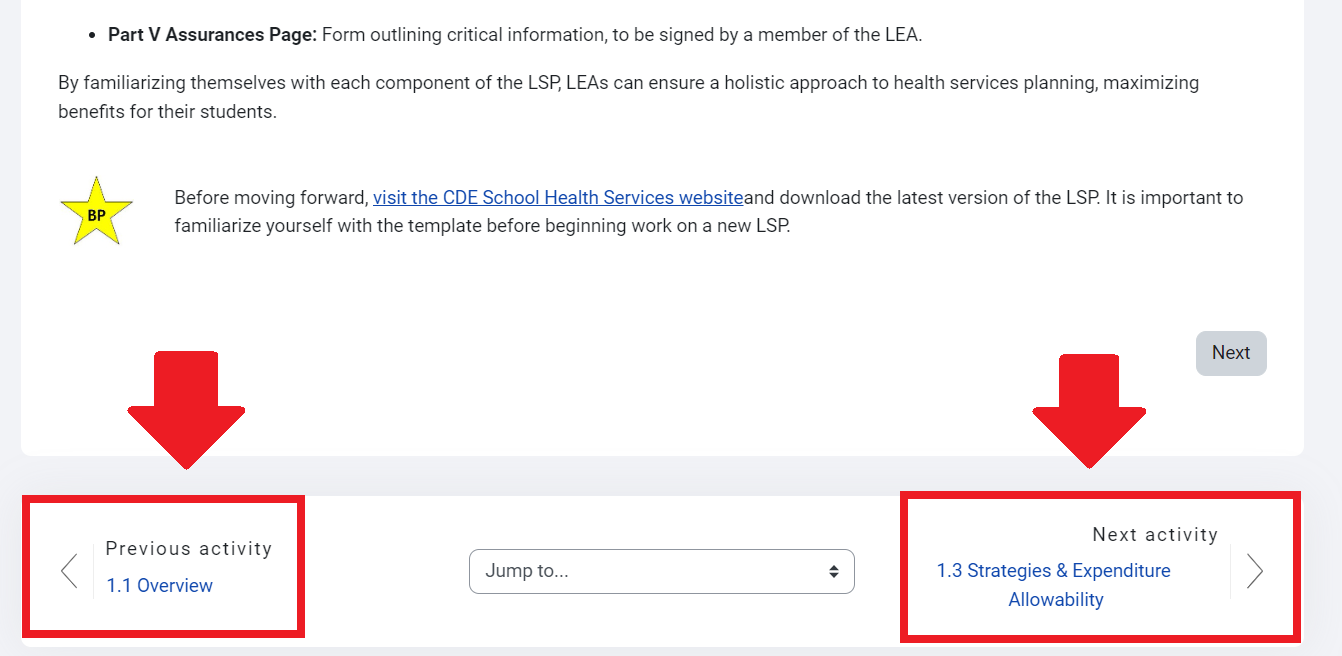Requisitos de finalización
Navigating within Modules
Moving within a module
Use the table of contents block on the right side of the screen to quickly move within a module.
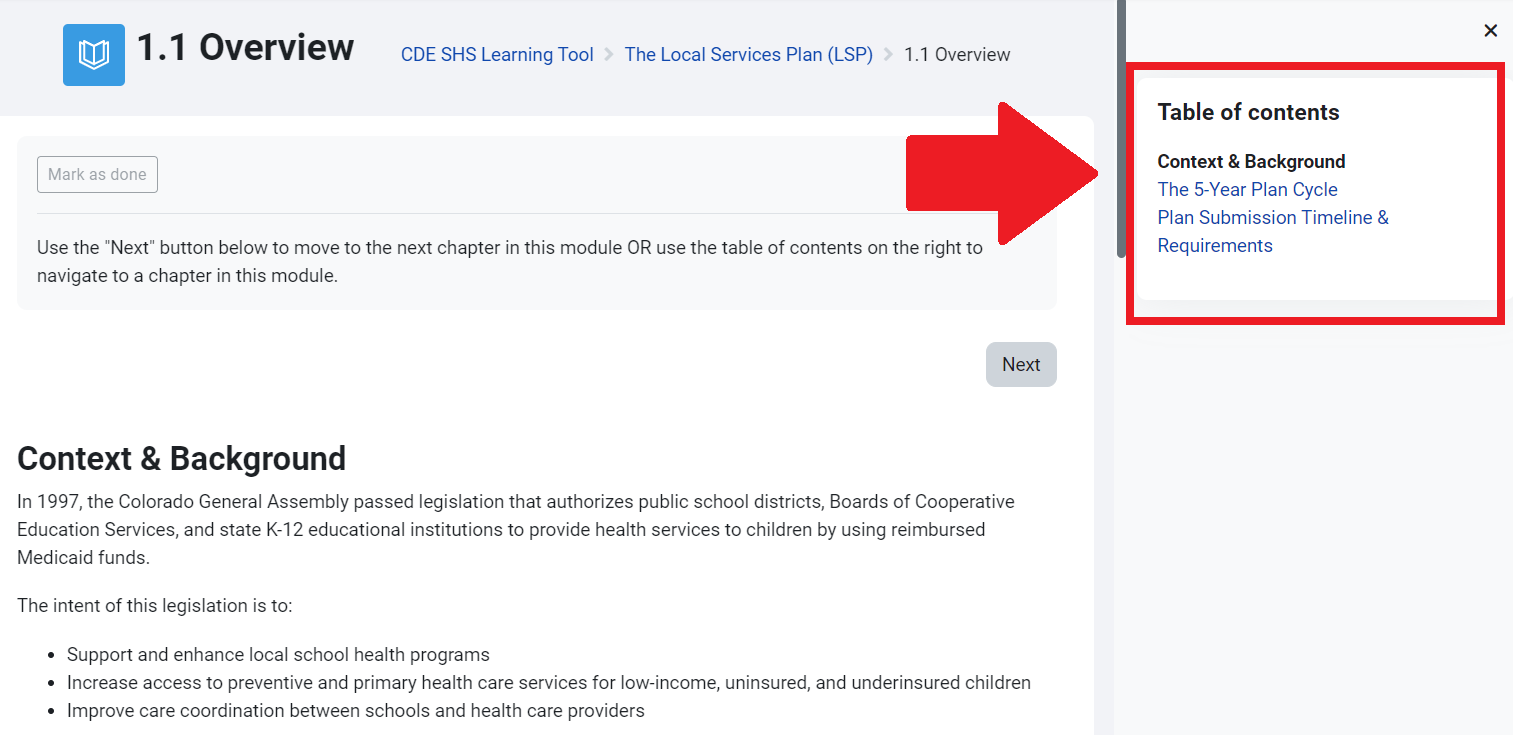
If you don't see the table of contents, open the block by clicking on the button shown in the example below:

Moving to another module
Use the "Next" and "Previous" buttons to move to the next or previous section within a book.
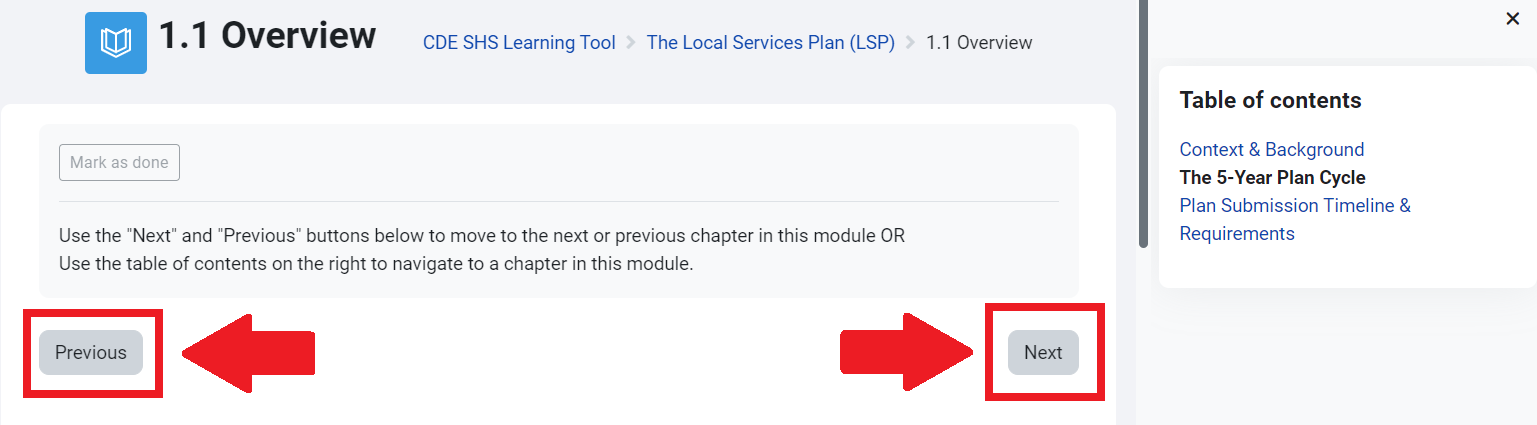
Moving to the next activity
Use the bottom section to move on to the next or the previous activity.